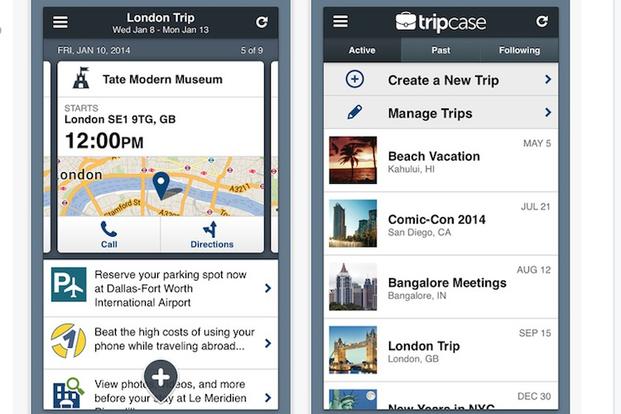TripCase is an iPhone and Android app designed to manage your travel itineraries. It's made by Sabre, the company that built some of the first booking software for the airline industry and still a major player in the field.
I've been testing the software since January and it's taken a while to figure out what to say about TripCase. That's mostly because I've been a longtime user of TripIt, a service that's almost identical to TripCase. I've never had anything to complain about with TripIt, but I've finally decided that I'm switching to TripCase.
Most of the credit has to go to the software, but TripCase also has excellent PR support from Marine veteran Dave Hochman (’92-98 0352 with 8th Tank Bn) who's been remarkably patient and persistent and answered some possibly dumb questions from me.


Once you create a TripCase account and click on their confirmation email, you can forward airline, car rental and hotel booking confirmation emails to trips@tripcase.com. As long as the email account you're forwarding from matches the one you used to set up your TripCase, the service will create an itinerary that's easy to access on your phone.
The app provides weather updates for your destination and suggestions for activities at your destination. When I've had a flight delay, TripCase has almost always delivered the information faster than the airline app.
Most important to me, TripCase looks great. The design splits the difference between the modern iOS and Android systems and makes it easy to follow your itinerary via a card view where you swipe left to right (see the top left image on this post) or a timeline view (see the image above left).

You can also set up TripCase to deliver itinerary updates to family or friends.
The app includes seat maps for most of your flights and now it's integrated with Uber, allowing you to order the car service from within the app. There's a Remember This Place button, which allows you to mark any restaurant, shop or park for a future return trip.
My one irritation with TripCase was actually more of an iOS issue and now it's been corrected. I kept getting notifications from previous trips when I was leaving on a new journey. That was caused by the iOS Notifications setting (Settings > Notifications > TripCase), whose Alerts setting was set to include 5 Recent Items. Once I changed it to 1 Recent Item, the issue went away. Having it set to one alert was great for my trips after that and I don't think I missed anything because I no longer had it set to five alerts.
The app is free to use (TripIt has a $49/year Pro option that unlocks all its features), so you know that Sabre is doing a lot of data mining to provide insight about travel patterns to its corporate clients. Some of you won't like that idea, but it's not much different than the data collection you're already giving to Google and Facebook.
Since the system uses computers to scan and process booking emails, it's not going to be 100% flawless and you'll occasionally need to make some manual corrections to your itinerary. Reasonable users will not be surprised or particularly upset by this.
TripCase provides a really great service. All your travel information shows up in one place and you never again have to add a city to your weather app (and delete it once you're done with the trip). I'd recommend TripCase over TripIt to a new user, since TripCase provides all its features in a free app.